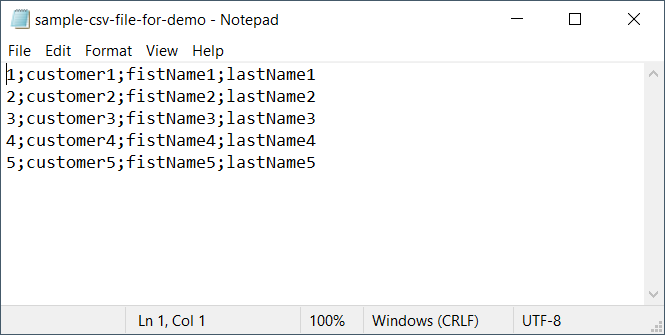Hi friends. In this article, we will see step by step, how to run the SQL Server BULK INSERT command from within a Python Program.
This is an approach, that indeed helps importing the contents of large data files into SQL Server faster, since logging is minimal.
Note that this article, is from our online course on Udemy, titled “Working with Python on Windows and SQL Server Databases“.
If you want to learn more on how to work with SQL Server from within your Python program, you should check the course.
This Example’s Scenario and Sample File
For this article’s example, we will be importing into SQL Server, a CSV file, for which we will be calling the BULK INSERT command, from our Python code.
The full path for the csv file in this example is: C:\Demos\sample-csv-file-for-demo.csv
Also, we use a semicolon (;) for separating the fields of each record in the file.
Let’s take a look at the sample csv file:
High Level Process for Using BULK INSERT in a Python Program
In order to implement this approach from within your Python program, you would need to follow the below high level steps:
- Assemble the CREATE TABLE command for the table into which the data will be imported
- Execute the CREATE TABLE command from within your Python program using a cursor
- Assemble the BULK INSERT command for the file to be imported
- Execute the BULK INSERT command using a cursor
Below, we analytically explain each step.
Step 1: Assemble the CREATE TABLE SQL Command
The first step, is to assemble the proper CREATE TABLE SQL command, from within your Python code, which will be used for creating the table in SQL Server, that will be used for importing the file.
Based on the above sample file, I’m defining the CREATE TABLE command, using the below string, in my Python code:
# Create the table tblCustomersFromCSV createTableTSQL="""CREATE TABLE [dbo].[tblCustomersFromCSV]( [id] [int] NOT NULL, [code] [varchar](50) NULL, [firstName] [varchar](50) NULL, [lastName] [varchar](50) NULL, )"""
Step 2: Execute the CREATE TABLE Command with a Cursor in Python
The next step, is to execute the above command from within your Python code, in order to indeed create the table in the corresponding SQL Server database. To do this, you need a cursor.
So, let’s say, if the instance to connect to is the local named instance “.\SQL2K19”, the process would be:
- Create the connection
- Create the cursor based on the connection
- Define the CREATE TABLE SQL command string
- Execute the CREATE TABLE command using the cursor
- Commit the changes (I’m not closing the cursor and the connection since I will be using them later for the BULK INSERT command)
Here’s the code block for all the above:
# Trusted Connection to Named Instance
connection = pyodbc.connect('DRIVER={ODBC Driver 17 for SQL Server};SERVER=.\SQL2K19;DATABASE=SampleDB;Trusted_Connection=yes;')
cursor=connection.cursor()
# Create the table tblCustomersFromCSV
createTableTSQL="""CREATE TABLE [dbo].[tblCustomersFromCSV](
[id] [int] NOT NULL,
[code] [varchar](50) NULL,
[firstName] [varchar](50) NULL,
[lastName] [varchar](50) NULL,
)"""
cursor.execute(createTableTSQL)
connection.commit()
Step 3: Assemble the BULK INSERT Command for the File to be Imported
The next step, is to assemble the BULK INSERT command for the file to be imported.
So, based on this example’s scenario and sample file (see the beginning of the article), this is how we construct the BULK INSER Command string:
bulkInsertCommand="""BULK INSERT tblCustomersFromCSV
FROM 'C:\Demos\sample-csv-file-for-demo.csv'
WITH
(
FIELDTERMINATOR =';',
ROWTERMINATOR ='\n'
);"""
Step 4: Execute the BULK INSERT Command Using a Cursor
The fourth and final step, is to execute the BULK INSERT command using a cursor, from within your Python code.
To this end, based on our example, this is how we implement this:
cursor.execute(bulkInsertCommand) connection.commit()
Full Code Example: Import File in SQL Server Table Using BULK INSERT from within a Python Program
Below, you can check the full code example, for importing a file in a SQL Server table, using the BULK INSERT command, from within a Python program.
# BULK_INSERT_CSV_SQLServer.py
#
# Created for the online course on Udemy: "Working with Python® on Windows® and SQL Server® Databases"
#
# Course URL:
# https://www.udemy.com/course/python-windows-sql-server
#
# Author/Instructor: Artemakis Artemiou
#
# Disclaimer: This source code which is part of the online course on Udemy "Working with Python® on Windows®
# and SQL Server® Databases", is intended to be used only for demo purposes. Do not
# use it for Production systems as it is simplified for demo purposes.
#
# BULK INSERT CSV File Contents to SQL Server Table
# Note 1: The data file to be imported via the BULK INSERT command, must be located on the database server.
# Note 2: For this example, I'm using C:\Demos\sample-csv-file-for-demo.csv and I use semicolon for separating the
# Import modules
import pyodbc
print()
# Exception Handling
try:
# Trusted Connection to Named Instance
connection = pyodbc.connect('DRIVER={ODBC Driver 17 for SQL Server};SERVER=.\SQL2K19;DATABASE=SampleDB;Trusted_Connection=yes;')
cursor=connection.cursor()
# Create the table tblCustomersFromCSV
createTableTSQL="""CREATE TABLE [dbo].[tblCustomersFromCSV](
[id] [int] NOT NULL,
[code] [varchar](50) NULL,
[firstName] [varchar](50) NULL,
[lastName] [varchar](50) NULL,
)"""
cursor.execute(createTableTSQL)
connection.commit()
# SELECT Query Before BULK INSERT
cursor.execute("SELECT * FROM tblCustomersFromCSV")
print("[Before BULK INSERT...]")
while 1:
row = cursor.fetchone()
if not row:
break
print(row.id,row.code,row.firstName,row.lastName)
print()
#Read CSV File and Insert Rows to SQL Server Table via the BULK INSERT COMMAND
bulkInsertCommand="""BULK INSERT tblCustomersFromCSV
FROM 'C:\Demos\sample-csv-file-for-demo.csv'
WITH
(
FIELDTERMINATOR =';',
ROWTERMINATOR ='\n'
);"""
print("Running BULK INSERT command...")
cursor.execute(bulkInsertCommand)
connection.commit()
print("BULK INSERT command executed.")
print()
# SELECT Query After INSERT
cursor.execute("SELECT * FROM tblCustomersFromCSV")
print("[After BULK INSERT...]")
while 1:
row = cursor.fetchone()
if not row:
break
print(row.id,row.code,row.firstName,row.lastName)
cursor.close()
connection.close()
except pyodbc.Error as ex:
print("Exception: ",ex)
cursor.close()
connection.close()
print("Closing program...")
print()
exit()
print()
Learn more about SQL Server Data Access from Python – Enroll to our Course!
Enroll to our online course “Working with Python on Windows and SQL Server Databases” with an exclusive discount, and get started with Python data access programming for SQL Server databases, fast and easy!

Featured Online Courses:
- Working with Python on Windows and SQL Server Databases
- SQL Server 2022: What’s New – New and Enhanced Features
- Introduction to Azure Database for MySQL
- Boost SQL Server Database Performance with In-Memory OLTP
- Introduction to Azure SQL Database for Beginners
- Essential SQL Server Administration Tips
- SQL Server Fundamentals – SQL Database for Beginners
- Essential SQL Server Development Tips for SQL Developers
- Introduction to Computer Programming for Beginners
- .NET Programming for Beginners – Windows Forms with C#
- SQL Server 2019: What’s New – New and Enhanced Features
- Entity Framework: Getting Started – Complete Beginners Guide
- Data Management for Beginners – Main Principles
- A Guide on How to Start and Monetize a Successful Blog
Read Also:
- Python Data Access Fundamentals
- How to Connect to SQL Server Databases from a Python Program
- Mastering Python & SQL Server: Best Practices
- Useful Python Programming Tips
- Main Data Structures in Python
- IndentationError: expected an indented block in Python – How to Resolve it
- Working with Python on Windows and SQL Server Databases (Course Preview)
- How to Write to a Text File from a C++ Program
- How to Establish a Simple Connection from a C# Program to SQL Server
- The timeout period elapsed prior to obtaining a connection from the pool
- Closing a C# Application (including hidden forms)
- Changing the startup form in a C# project
- Using the C# SqlParameter Object for Writing More Secure Code
- Cannot implicitly convert type ‘string’ to ‘System.Windows.Forms.DataGridViewTextBoxColumn
- Missing parentheses in call to ‘print’. did you mean print(…) – How to Resolve in Python
Check our online courses!
Check our eBooks!
Subscribe to our YouTube channel!
Subscribe to our newsletter and stay up to date!
Rate this article:
Reference: SQLNetHub.com (https://www.sqlnethub.com)
© SQLNetHub
Artemakis Artemiou, a distinguished Senior Database and Software Architect, brings over 20 years of expertise to the IT industry. A Certified Database, Cloud, and AI professional, he earned the Microsoft Data Platform MVP title for nine consecutive years (2009-2018). As the founder of SQLNetHub and GnoelixiAI Hub, Artemakis is dedicated to sharing his knowledge and democratizing education on various fields such as: Databases, Cloud, AI, and Software Development. His commitment to simplicity and knowledge sharing defines his impactful presence in the tech community.