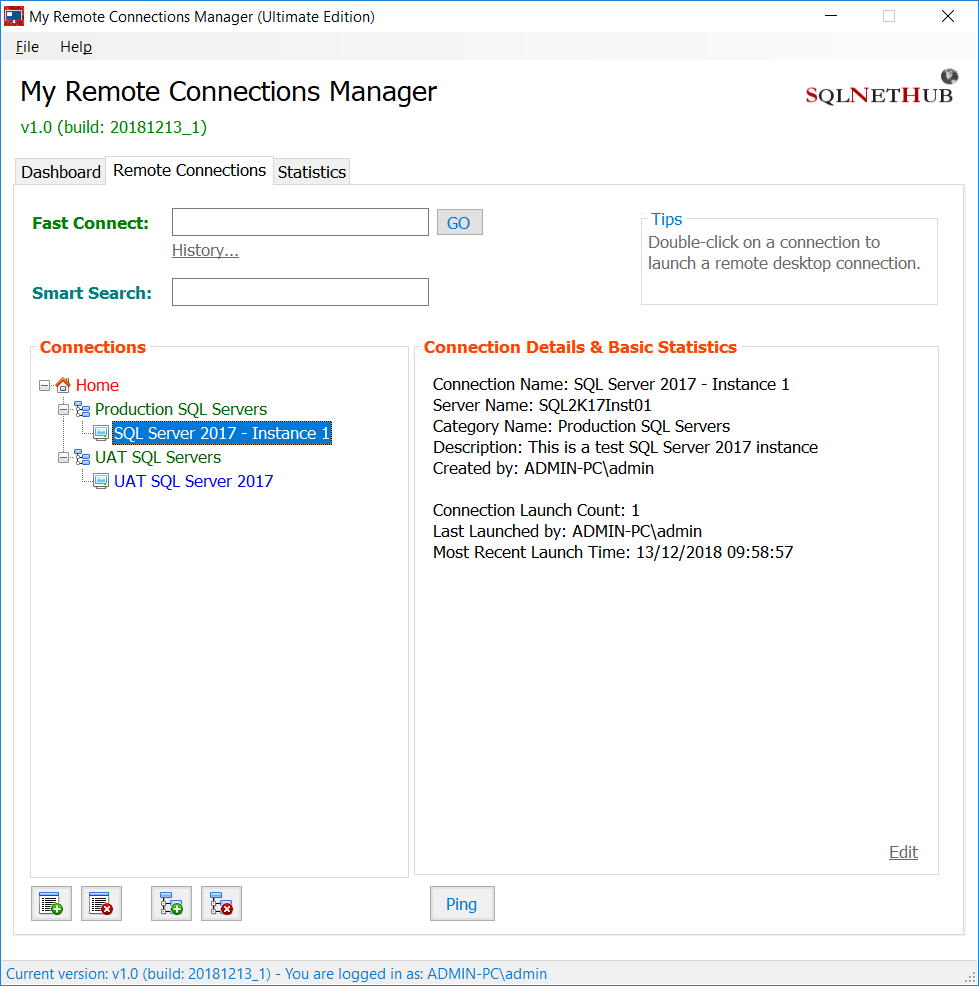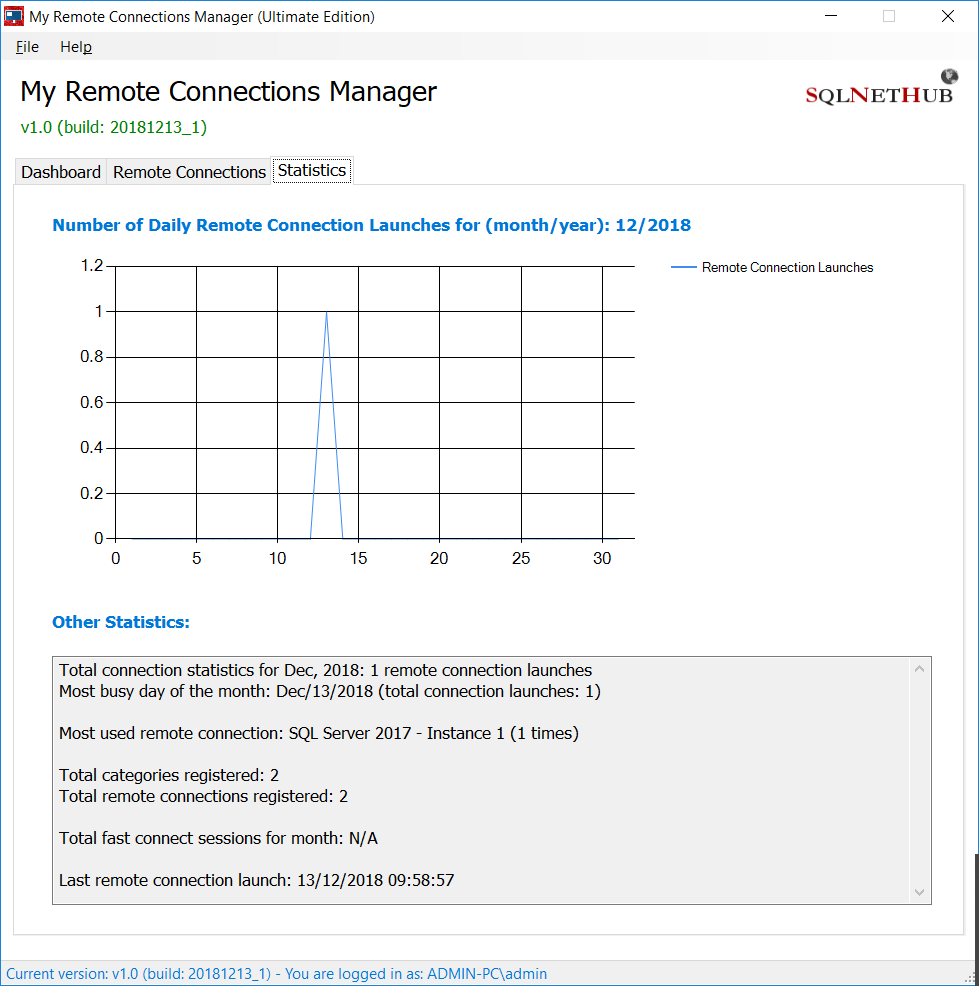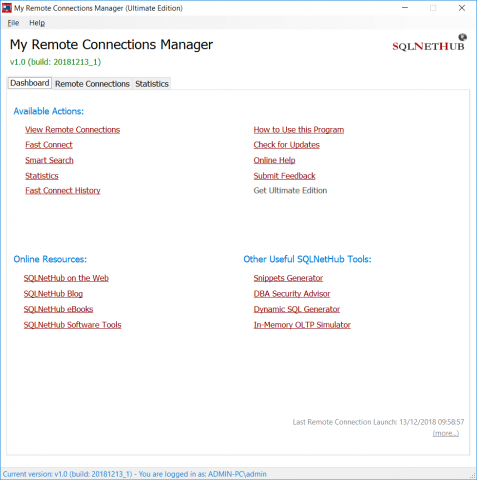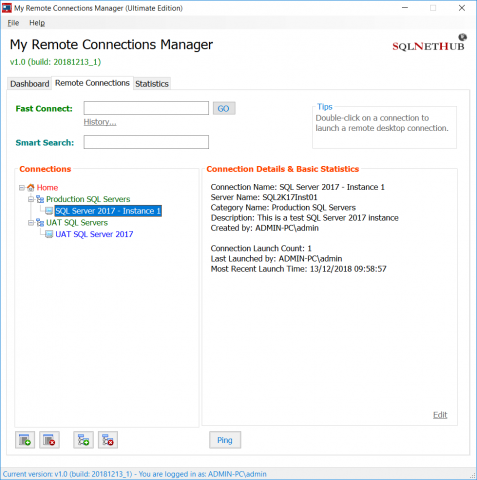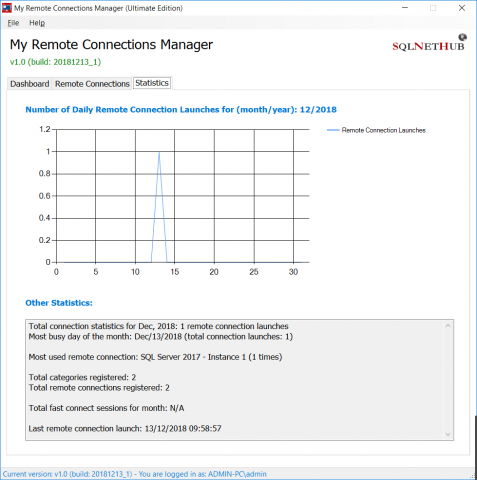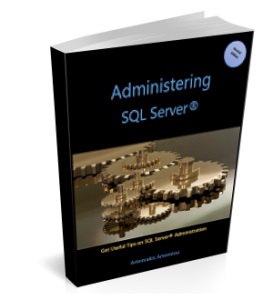Efficiently Manage your Remote Desktop Connections
My Remote Connections Manager, can help you to easily and efficiently manage your Windows remote desktop connections. You can categorize and store remote desktop connections for Windows servers and PCs, get useful usage statistics and much more.
Try this tool free for 14 days!
Awards

My Remote Connections Manager’s Key Features
- Create and Edit Remote Desktop Connections
- Easily create and remote desktop connections, along with specifying useful information for each connection.
- Remote Connection Categories
- Organize your remote desktop connections in custom categories.
- Fast Connect
- No time to create a remote desktop connection? No problem! You can just connect to the remote Windows server/machine by just typing its network name or IP.
- Fast Connect history.
- Statistics
- Get useful statistics for the current month’s remote desktop connections and fast connect actions.
- Encryption
- The connection-related information are stored with encryption.
Reviews
“All in all, My Remote Connections Manager is a simple, yet handy utility that addresses professionals working in organizational environments and that need to assist users conveniently and while saving resources at the same time.”, Softpedia.
Why we Built My Remote Connections Manager and How Can it Help you?
Editions Comparison
What’s New and System Requirements
Latest Version: 1.0
Version Information:
- Release number: 1.0
- Build number: 20190106_1
- Release date: January 06, 2019
What’s new:
- Performance improvements
System Requirements:
- Operating System: Microsoft® Windows 7 or later / Microsoft® Windows Server 2008 R2 or later
- Logical Processors: 2 or more
- RAM: 4 GB or more
- Software Requirements:
- – Microsoft .NET Framework 4.6.1 or later
- – Microsoft Remote Desktop Client (included by default in Windows)
Download the Free 14-Day Trial Version of My Remote Connections Manager
The free 14-day trial version of My Remote Connections Manager, allows you to use the most of the tool’s functionality but with some restrictions and a 14-day time expiration. Besides the 14-day trial limitation, in the Trial version, you can create only up to 3 remote connections.
Consider upgrading to the Ultimate Edition of the tool in order to remove all limitations!
Download My Remote Connections Manager (Free 14-Day Trial):
[currently not available] (learn more)
Purchase the Ultimate Edition of My Remote Connections Manager
Purchase the Ultimate Edition of My Remote Connections Manager and unlock all features! No functionality or time limitations.
Features you get with the Enterprise Edition:
- Unlimited number of connections
- No functionality limitations
- No time limitations
- …and more!
Price for single-PC license: $99.95 – Purchase Currently Unavailable (learn more)
Help Topic: How to activate the Ultimate Edition.
* For order-related help, you can reach us via the contact page.
*Important Considerations
[1] A single purchased license for My Remote Connections Manager’s Ultimate Edition allows up to two (2) activations for different hardware configurations but only on the same computer. To this end, if you make extensive changes to your computer’s hardware, you can generate a new activation code and run the activation process again. This can only take place once. This means that the after you make use of the second activation (for the same computer), you will not be provided with additional free activations in case of further hardware changes to your computer. In such case, you will need to purchase a new license for the Ultimate Edition and perform a new activation (read the EULA for more info).
[2] During the activation process, and after you enter the serial key that you were provided during your purchase of the Ultimate Edition license of My Remote Connections Manager, you need to retrieve and submit to SQLNetHub an “Activation Code”. The activation code is a unique hardware hash (a hash is a numeric value derived through a mathematical formula and based upon some other, original value) that is created by running 2 different pieces of information from the computer’s hardware components (BIOS id, Mainboard id) through a one-way mathematical transformation. This means that the resultant hash value cannot be backwards calculated to determine the original values and it ensures complete anonymity. This process was developed in order to maintain the user’s privacy and it is only used to deter piracy.
Last but not least you can find here the End-User License Agreement for My Remote Connections Manager.
Screenshots of My Remote Connections Manager
Recommended eBooks with Relevant Knowledge Offerings
Title: Developing with SQL Server (Second Edition)
Author: Artemakis Artemiou, B.Sc., M.Sc., MCP, MCTS, MCITP, Former Microsoft Data Platform MVP (2009-2018)
Learn how you can efficiently program in SQL Server. Learn about different T-SQL constructs and get useful T-SQL tips. Learn how you can work with unstructured data, data access and more.
Title: Administering SQL Server (Second Edition)
Author: Artemakis Artemiou, B.Sc., M.Sc., MCP, MCTS, MCITP, Former Microsoft Data Platform MVP (2009-2018)
Learn how to effectively administer your SQL Server databases. Learn about maintenance, security, integration, error handling and more.
Title: Tuning SQL Server (Second Edition)
Author: Artemakis Artemiou, B.Sc., M.Sc., MCP, MCTS, MCITP, Former Microsoft Data Platform MVP (2009-2018)
Learn how you can tune SQL Server and get the most of it when it comes to performance. Learn about indexes, log files management, locking, blocking and more.
Other Recommended Software Tools
Rate this tool: