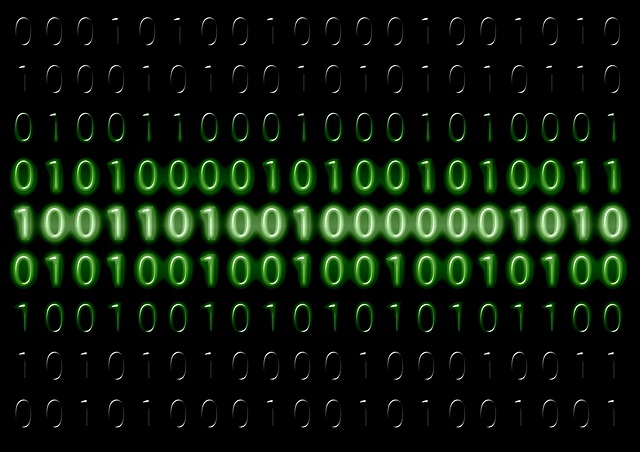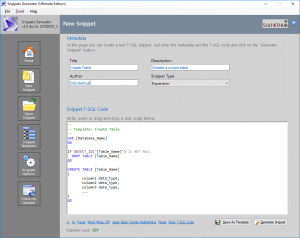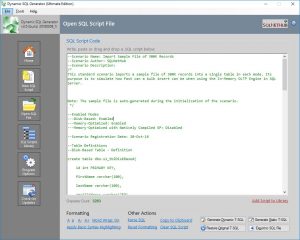One of the new data types originally shipped with SQL Server 2008 is the “DATE” data type.
The DATE data type provides only the date without requiring from the database developers to extract the date from the datetime anymore.
To this end you can just get the date with a single line of code:
SELECT CAST (SYSDATETIME() as DATE) as [current_date]; GO
or
SELECT CAST(GETDATE() as DATE) as [current_date]; GO
Read Also:
- The TIME data type in SQL Server 2008
- The set identity_insert Command in SQL Server
- How to Import and Export Unstructured Data in SQL Server – FileTables
- How to Import and Export Unstructured Data in SQL Server – FILESTREAM
- How to Import and Export Unstructured Data in SQL Server – The IMAGE Datatype
- T-SQL Tip: Inserting Leading Characters to a String
- T-SQL Tip: Getting all the Records from all Tables in all User Databases
- … all SQL Server development articles
Featured Database Productivity Tools
Snippets Generator: Create and modify T-SQL snippets for use in SQL Management Studio, fast, easy and efficiently.
Dynamic SQL Generator: Convert static T-SQL code to dynamic and vice versa, easily and fast.
Subscribe to our newsletter and stay up to date!
Check out our latest software releases!
Check out Artemakis’s eBooks!
Rate this article:
Reference: SQLNetHub.com (https://www.sqlnethub.com)
© SQLNetHub
Artemakis Artemiou is a seasoned Senior Database and AI/Automation Architect with over 20 years of expertise in the IT industry. As a Certified Database, Cloud, and AI professional, he has been recognized as a thought leader, earning the prestigious Microsoft Data Platform MVP title for nine consecutive years (2009-2018). Driven by a passion for simplifying complex topics, Artemakis shares his expertise through articles, online courses, and speaking engagements. He empowers professionals around the globe to excel in Databases, Cloud, AI, Automation, and Software Development. Committed to innovation and education, Artemakis strives to make technology accessible and impactful for everyone.