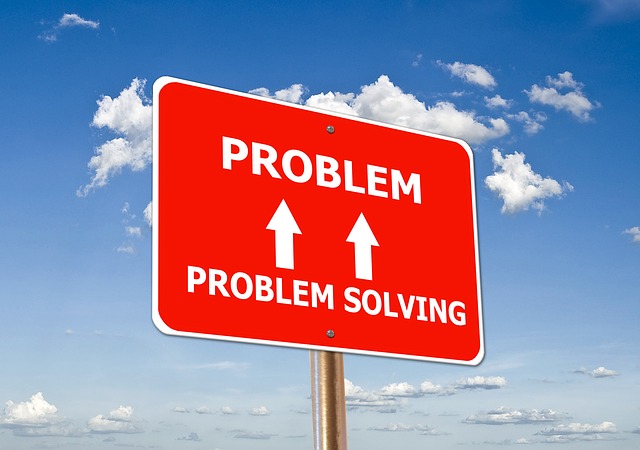Hi friends. Here’s a quick tip on Windows Clustering and Windows Disk Management and specifically on how to handle the error message “The parameter is incorrect” when working with disks and mount points.
Why you get the “Parameter is Incorrect” Error Message
Most probably, under certain circumstances, you get the above error message when attempting to create a new mount point in an existing Windows cluster for a new disk.
Consider the below scenario: You have a Windows Cluster environment, which has a root volume R: and two 3 mount points as per below:
- R:\DBData
- R:\DBLogs
- R:\TempDB
Each mount point is actually a separate disk. Also R:\ is a separate disk, and it is the root volume for the above 3 mount points.
All the above disks/mount points, already exist in the cluster. If you go to Failover Cluster Manager and navigate to “Disks” you will see all the above disks/mount points there.
Now, consider that you added a new disk in Windows and you are trying to create a new mount point for this disk. Let’s say you want to create the mount point R:\DBData2.
If you just try to directly create the mount point for the new disk in Windows Disk Management you will get the error “The parameter is incorrect“.
How to Resolve the Issue
The reason you get the above error message when trying to create the mount point, is that you first need to add the disk in the cluster storage via Failover Cluster Manager.
So, in order to be able to create the mount point, you need to follow the below 2-step approach:
- Add the new disk in the cluster as available storage via the Failover Cluster Manager – Storage – Disks – Add Disk.
- Then via Windows Disk Management in the active node, create the mount point for the disk.
Check our Master Class: Essential SQL Server Administration Tips
Check our 6-hour online course titled “Essential SQL Server Administration Tips” (special limited-time discount included in link).
Learn essential hands-on SQL Server Administration tips on SQL Server maintenance, security, performance, integration, error handling and more. Many live demonstrations and downloadable resources included!

Featured Online Courses:
- Introduction to Azure Database for MySQL
- Working with Python on Windows and SQL Server Databases
- Boost SQL Server Database Performance with In-Memory OLTP
- Introduction to Azure SQL Database for Beginners
- Essential SQL Server Administration Tips
- SQL Server Fundamentals – SQL Database for Beginners
- Essential SQL Server Development Tips for SQL Developers
- Introduction to Computer Programming for Beginners
- .NET Programming for Beginners – Windows Forms with C#
- Introduction to SQL Server Machine Learning Services
- SQL Server 2019: What’s New – New and Enhanced Features
- Entity Framework: Getting Started – Complete Beginners Guide
- How to Import and Export Data in SQL Server Databases
- Learn How to Install and Start Using SQL Server in 30 Mins
- A Guide on How to Start and Monetize a Successful Blog
Related SQL Server Administration Articles:
- How to Find the OS Version of your SQL Server Machine – Single vs Many Machines
- Essential SQL Sever Administration Tips
- How to Patch a Standalone SQL Server Instance
- The SQL Server Browser Service and UDP Port 1434
- The Maximum Number of Concurrent Connections Setting in SQL Server
- Top 10 SQL Server DBA Daily Tasks List
- There is no SQL Server Failover Cluster Available to Join
- Encrypting a SQL Server Database Backup
- …more
Rate this article:
Reference: SQLNetHub.com (https://www.sqlnethub.com)
© SQLNetHub
Artemakis Artemiou is a seasoned Senior Database and AI/Automation Architect with over 20 years of expertise in the IT industry. As a Certified Database, Cloud, and AI professional, he has been recognized as a thought leader, earning the prestigious Microsoft Data Platform MVP title for nine consecutive years (2009-2018). Driven by a passion for simplifying complex topics, Artemakis shares his expertise through articles, online courses, and speaking engagements. He empowers professionals around the globe to excel in Databases, Cloud, AI, Automation, and Software Development. Committed to innovation and education, Artemakis strives to make technology accessible and impactful for everyone.