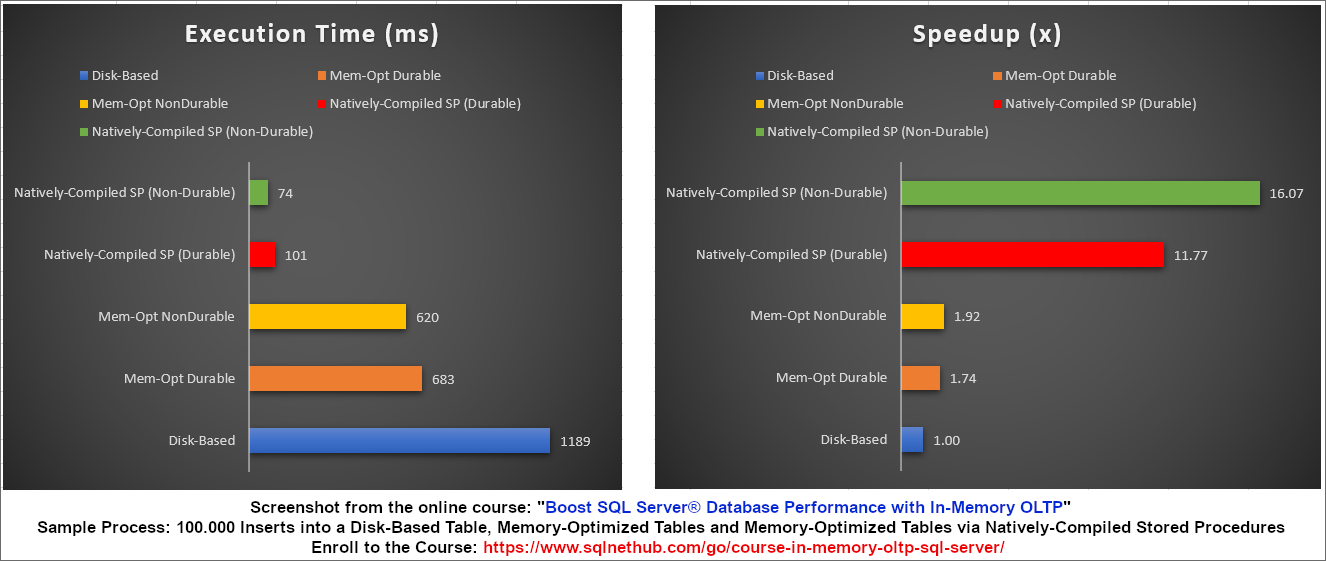In this article, we are presenting our new course titled “Boost SQL Server Database Performance with In-Memory OLTP” and explain how can the course help you, significantly improve the performance of your SQL Server-based data processes.
What is In-Memory OLTP in SQL Server?
In-Memory OLTP, is SQL Server’s powerful In-Memory Optimization Engine, which is seamlessly integrated into the Database Engine. That allows, to access its components, that is memory-optimized tables and variables, as well as natively-compiled stored procedures, with the same way you are used to work in SQL Server, that is with T-SQL scripts. In-Memory OLTP has been around since SQL Server 2014, but it has been significantly enhanced in SQL Server 2016 and later.
How can In-Memory OLTP Help You?
In-Memory OLTP can help you boost the performance of your data processes with significant speedups. Since the entire data processing takes place in memory via the memory-optimized tables, this allows eliminating latches and blocking, thus significantly enhancing performance. Also, since In-Memory OLTP is integrated into SQL Server’s Database Engine, if you know how to work with SQL Server and T-SQL, it also means that you can work with In-Memory OLTP.
Read Also: Frequently Asked Questions About SQL Server In-Memory OLTP
Let’s See an Example with a 16x Speedup
The below screenshot, is an example of a speedup achieved using In-Memory OLTP in SQL Server, for a sample data process in our course, where we performed 100.000 inserts into the below:
- Disk-based table
- Memory-optimized tables (both durable and non-durable)
- Memory-optimized tables (both durable and non-durable) via natively-compiled stored procedures
As you can see in the screenshot, and as you can see in more detail in the course, this simple example, showed that, the process using the non-durable memory optimized table along with the natively-compiled stored procedure, executed 16 times faster than the disk-based process!
Moreover, the process using the durable memory optimized table along with the natively-compiled stored procedure, executed 11.7 times faster than the disk-based process!
All the above was executed on a simple machine with just 8GB of RAM, against an SSD drive.
So, as you can see from this simple example, In-Memory OLTP can help you significantly improve the performance of your data processes, for a variety of workload types. Via our course, you will learn all about it and right after you complete the course, you will be able to start using this amazing technology, which is built right into SQL Server and available for use.
How can Our Online Course Help You?
Via our course, you will get introduced to SQL Server In-Memory OLTP and you will learn how to start using it fast and easy. Since In-Memory OLTP is integrated into SQL Server’s Database Engine, it is very easy to start using it. By the time you work with memory-optimized tables and natively-compiled stored procedures via the well-known T-SQL, it makes it easy to start using memory-optimized tables and natively-compiled stored procedures too. Via our course, we provide all the necessary knowledge and hands-on guides, that will help you start using In-Memory OLTP and realize its huge potential when it comes to significantly improving the performance of your data processes.
Enroll to the Course!
Enroll to our online course titled “Boost SQL Server Database Performance with In-Memory OLTP” and learn how to Harness the Power of SQL Server’s In-Memory Optimization and Boost the Performance of your Data Processes!
Besides from explaining the different concepts, the course is full of live demonstrations and step-by-step guides, as well as downloadable resources.
Course Prerequisites
- Basic knowledge of SQL Server and data principles
The Course Contains/Offers:
- 3 hours of high-quality video
- Live demonstrations and hands-on guides
- Useful quizzes for testing your knowledge on each section
- Many downloadable resources (i.e. summaries and T-SQL scripts)
- A practice test in the end of the course
- Ability to ask the instructor questions via the Q&A section
- Certificate on course completion
Watch the Course Preview
Learn More
Featured Online Courses:
- SQL Server 2022: What’s New – New and Enhanced Features
- Working with Python on Windows and SQL Server Databases
- Introduction to Azure Database for MySQL
- Boost SQL Server Database Performance with In-Memory OLTP
- Introduction to Azure SQL Database for Beginners
- Essential SQL Server Administration Tips
- SQL Server Fundamentals – SQL Database for Beginners
- Essential SQL Server Development Tips for SQL Developers
- Introduction to Computer Programming for Beginners
- .NET Programming for Beginners – Windows Forms with C#
- SQL Server 2019: What’s New – New and Enhanced Features
- Entity Framework: Getting Started – Complete Beginners Guide
- Data Management for Beginners – Main Principles
- A Guide on How to Start and Monetize a Successful Blog
Read Also:
- Frequently Asked Questions About SQL Server In-Memory OLTP
- Introducing In-Memory Optimization in SQL Server
- In-Memory OLTP: Comparison of Features/Limitations between SQL Server 2014 and SQL Server 2016
- In-Memory Optimization in SQL Server: A Simple Experiment
- In-Memory Optimization in SQL Server: Will my Workload Execute Faster?
- Getting Started with SQL Server In-Memory OLTP – Part 1
- Getting Started with SQL Server In-Memory OLTP – Part 2
- Where are temporary tables stored in SQL Server?
- SQL Server 2016: TempDB Enhancements
- Free Course: Get Started with SQL Server on Linux
- tempdb growth
- …more
Check our other related SQL Server Performance articles.
Subscribe to our newsletter and stay up to date!
Check out our latest software releases!
Check out our eBooks!
Rate this article:
Reference: SQLNetHub.com (https://www.sqlnethub.com)
© SQLNetHub
Artemakis Artemiou is a seasoned Senior Database and AI/Automation Architect with over 20 years of expertise in the IT industry. As a Certified Database, Cloud, and AI professional, he has been recognized as a thought leader, earning the prestigious Microsoft Data Platform MVP title for nine consecutive years (2009-2018). Driven by a passion for simplifying complex topics, Artemakis shares his expertise through articles, online courses, and speaking engagements. He empowers professionals around the globe to excel in Databases, Cloud, AI, Automation, and Software Development. Committed to innovation and education, Artemakis strives to make technology accessible and impactful for everyone.