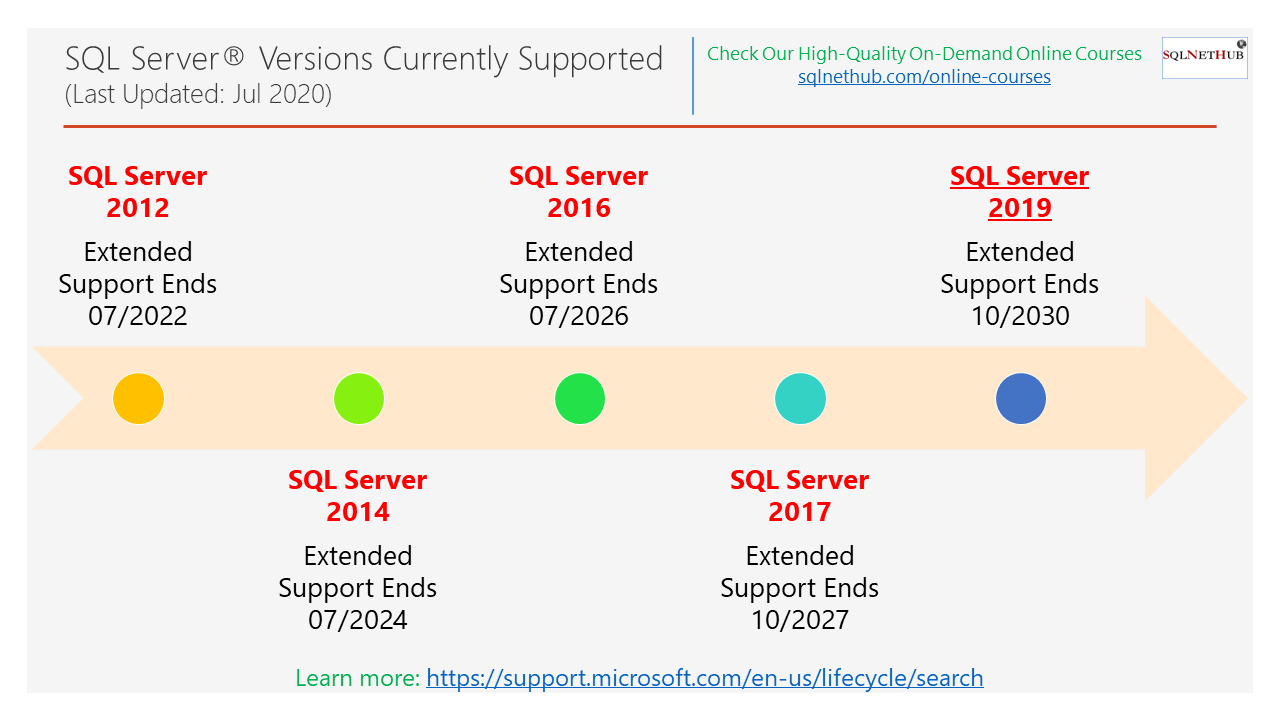When working with SQL Server, not only as Database Administrator but also as Developer, you need to know the SQL Server versions currently supported by Microsoft, as well as their extended support end dates, in order to plan ahead.
And planning ahead does not only mean planning possible SQL Server instance migrations, but also, plan accordingly new development work and other related tasks.
Extended Support End Dates for the SQL Server Versions Currently Supported by Microsoft
In general, along with the extended support, each SQL Server version’s lifetime, is around 10 years, with SQL Server 2019, being the only exception to the rule, where its extended support ends on October 2030.
But let’s take a closer look at the extended support end dates, for all SQL Server versions currently supported by Microsoft:
- SQL Server 2012 (with the latest SP/CU)
- Extended Support End Date: July 2022
- SQL Server 2014 (with the latest SP/CU)
- Extended Support End Date: July 2024
- SQL Server 2016 (with the latest SP/CU)
- Extended Support End Date: July 2026
- SQL Server 2017 (with the latest SP/CU)
- Extended Support End Date: July 2027
- SQL Server 2019 (with the latest SP/CU)
- Extended Support End Date: October 2030
Get the Infographic!
I have created a useful infographic, that contains all the above information in a visual way. Feel free to download it:
Enroll to the Course on What’s New in SQL Server 2019
Feel free to enroll to our online course “SQL Server 2019: What’s New (New and Enhanced Features)” and learn all about the latest version of SQL Server 2019. Once you enroll, you get lifetime access and a completion certificate, after you successfully complete the entire course.
Below, you can see a preview of the course:
Learn More
Check our Master Class “Essential SQL Server Administration Tips”
If you really want to learn sophisticated SQL Server administration techniques, then you should check our on-demand online course titled “Essential SQL Server Administration Tips” (special limited-time discount included in link).
Via the course, you will learn essential hands-on SQL Server Administration tips on SQL Server maintenance, security, performance, integration, error handling and more. Many live demonstrations and downloadable resources included!

Learn More:
Featured Online Courses:
- AI Essentials: A Beginner’s Guide to Artificial Intelligence
- SQL Server 2022: What’s New – New and Enhanced Features
- Working with Python on Windows and SQL Server Databases
- Introduction to Azure Database for MySQL
- Boost SQL Server Database Performance with In-Memory OLTP
- Introduction to Azure SQL Database for Beginners
- Essential SQL Server Administration Tips
- SQL Server Fundamentals – SQL Database for Beginners
- Essential SQL Server Development Tips for SQL Developers
- Introduction to Computer Programming for Beginners
- .NET Programming for Beginners – Windows Forms with C#
- SQL Server 2019: What’s New – New and Enhanced Features
- Entity Framework: Getting Started – Complete Beginners Guide
- Data Management for Beginners – Main Principles
- A Guide on How to Start and Monetize a Successful Blog
Related SQL Server Administration Articles:
- SQL Server Installation and Setup Best Practices
- Essential SQL Sever Administration Tips
- How to Patch a Standalone SQL Server Instance
- The SQL Server Browser Service and UDP Port 1434
- The Maximum Number of Concurrent Connections Setting in SQL Server
- Top 10 SQL Server DBA Daily Tasks List
- There is no SQL Server Failover Cluster Available to Join
- Encrypting a SQL Server Database Backup
- Within Which Context Does SQL Server Access Network Resources?
- …more
Rate this article:
Reference: SQLNetHub.com (https://www.sqlnethub.com)
© SQLNetHub
Artemakis Artemiou is a seasoned Senior Database and AI/Automation Architect with over 20 years of expertise in the IT industry. As a Certified Database, Cloud, and AI professional, he has been recognized as a thought leader, earning the prestigious Microsoft Data Platform MVP title for nine consecutive years (2009-2018). Driven by a passion for simplifying complex topics, Artemakis shares his expertise through articles, online courses, and speaking engagements. He empowers professionals around the globe to excel in Databases, Cloud, AI, Automation, and Software Development. Committed to innovation and education, Artemakis strives to make technology accessible and impactful for everyone.