About the char data type to a datetime data type conversion error
There are some times where database applications give the following error when trying to convert strings to the datetime format in SQL Server: The conversion of a char data type to a datetime data type resulted in an out-of-range datetime value.
How to resolve the above conversion error
This error is related to the default language and consequently the dateformat used by the corresponding SQL Server login.
There are two approaches for avoiding/resolving this issue.
Approach 1: Modify your T-SQL Scripts & Application Code
The first approach is to include the necessary logic in your database application in order not to depend on the default language setting, but use the ISO date format which is: yyyy-mm-dd hh:nn:ss.
Approach 2: The Default Language Setting
The second approach is to change the default language setting for the specific SQL Server login to “us_english”.
By executing the following script in SQL Server you get a list with all the logins and among others, the default language names used by these logins. The relevant column name in the results of this script is the “DefLangName”:
--Query that changes the default language to "us_english" for a given SQL Server login: use [master]; GO EXEC sp_helplogins GO
If the default language name for the specific login is different than “us_english”, and your application’s code does not explicitly handle these date-conversion issues, there is the possibility of getting the conversion error when executing your application. You can easily change this setting to “us_english” by executing the below script:
--Query that changes the default language to "us_english" for a given SQL Server login: use [master]; GO ALTER LOGIN "LOGIN_NAME" WITH DEFAULT_LANGUAGE = us_english; GO
* Note 1: You have to change the “LOGIN_NAME” string to the desired login name for which you would like to change its default language setting.
* Note 2: You can also change this setting through SQL Server Management Studio.
Concluding Remarks
As a concluding remark, the safest way to handle date format data in database applications, is to setup the default language setting for the relevant SQL Server login to “us_english” and use parameterized queries in your source code. To this end, the date formatting will be automatically handled thus avoiding possible conversion errors.
Hope this helps!
Learn more tips like this! Get the Online Course!
Check our online course titled “Essential SQL Server Administration Tips” (special limited-time discount included in link).
Learn essential hands-on SQL Server Administration tips on SQL Server maintenance, security, performance, integration, error handling and more. Many live demonstrations and downloadable resources included!

Featured Online Courses:
- Introduction to Azure SQL Database for Beginners
- SQL Server 2019: What’s New – New and Enhanced Features
- SQL Server Fundamentals – SQL Database for Beginners
- Essential SQL Server Administration Tips
- Boost SQL Server Database Performance with In-Memory OLTP
- Essential SQL Server Development Tips for SQL Developers
- Working with Python on Windows and SQL Server Databases
- Introduction to Computer Programming for Beginners
- .NET Programming for Beginners – Windows Forms with C#
- Introduction to SQL Server Machine Learning Services
- Entity Framework: Getting Started – Complete Beginners Guide
- How to Import and Export Data in SQL Server Databases
- Learn How to Install and Start Using SQL Server in 30 Mins
- A Guide on How to Start and Monetize a Successful Blog
Related Error Messages and ways to Resolve them:
- Operating System Error 170 (Requested Resource is in use)
- There is no SQL Server Failover Cluster Available to Join
- Setup failed to start on the remote machine. Check the Task scheduler event log on the remote machine.
- SQL Server 2008 R2 Service Pack Installation Fails – Element not found. (Exception from HRESULT: 0x80070490)
- Could not load file or assembly ‘Microsoft.SqlServer.Smo, Version=10.0.0.0, …
- The operation failed because either the specified cluster node is not the owner of the group, or the node is not a possible owner of the group
- There is not enough space on the disk. (mscorlib)
- A network-related or instance-specific error occurred while establishing a connection to SQL Server
- … more SQL Server troubleshooting articles
Check out our latest software releases!
Subscribe to our newsletter and stay up to date!
Easily generate snippets with Snippets Generator!
Secure your databases using DBA Security Advisor!
Convert static T-SQL to dynamic and vice versa with Dynamic SQL Generator.
Rate this article:
Reference: SQLNetHub.com (https://www.sqlnethub.com)
© SQLNetHub
Artemakis Artemiou, a distinguished Senior Database and Software Architect, brings over 20 years of expertise to the IT industry. A Certified Database, Cloud, and AI professional, he earned the Microsoft Data Platform MVP title for nine consecutive years (2009-2018). As the founder of SQLNetHub and GnoelixiAI Hub, Artemakis is dedicated to sharing his knowledge and democratizing education on various fields such as: Databases, Cloud, AI, and Software Development. His commitment to simplicity and knowledge sharing defines his impactful presence in the tech community.
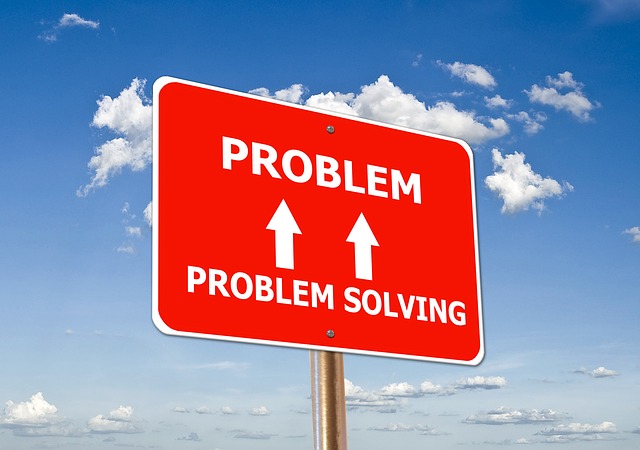

Just as a sidenote to this, i'm running SQL Server 2005 SP2 (with the language of the sql account set to British English). I had issues around using the ISO format YYYY-MM-DD. I got the "conversion of char data type" exception with that format when the day was > 12. When changing the language of the sql account to Engligh (us_english) the same query went through fine. However, when i changed my code to format the date into YYYYMMDD the query worked with both languages, so i don't know if this is a SQL bug or what, but i'm using the latter format now.